Raj's adventures with Linux, MacOSX, the HD revolution, and any other toys he might pick up along the way.
Thursday, August 26, 2010
Netflix comes to iPhone (officially)
Well, my previous tutorial was all for nothing: its been officially released! Hit up iTunes for the download.
Monday, August 23, 2010
Update: Netflix for iPhone with only iPhone and iPad!
I did something similar to the previous post, and it works! I did it without unzipping the IPA file; instead I transferred Netflix.app straight off the iPad onto the iPhone, and installed a user agent switcher so that the Netflix website would think I was an iPad. It just works! Jump after the break for better instructions. Enjoy!

- Prereqs: jailbroken iPhone and iPad, with ssh running on both. This is in Cydia as "OpenSSH". Both devices should be on the same WiFi network.
- On my jailbroken iPad, I used SSH Terminal to log into the iPad (from the iPad). Login as root (Note: if this is your first time ssh-ing into the iPad, the password is dottie or alpine; make sure you change it to something you'll remember using the passwd command). This is necessary because as far as I know MobileTerminal doesn't work on the newer iOS, it just crashes.
- cd into "/var/mobile/Applications", then run a "find . | grep Netflix" to find the location of the Netflix.app folder. It'll be stashed in a directory with a long name.
- cd into the long directory name from here, and then use scp to copy over this folder into "/var/stash/Applications" iPhone, something like: "scp -r Netflix.app root@IPHONE.IP.ADDY.HERE:/var/stash/Applications". You can find your iPhone IP address in the wifi Settings.
- When it finished, reboot the phone.
- Go into Cydia on the iPhone and install "User Agent Faker" from BigBoss repo (Tweaks).
- Go into "Settings->User Agent Faker->User Agent->Apple iPad"
- Go into "Settings->User Agent Faker->Applications" and toggle on Safari.
- Log into Netflix.com in Safari and try and play an instant movie. Safari should go to the background and the Netflix app will come up and start playing the movie!
Tuesday, August 17, 2010
Netflix on iPhone
This is worth a link and quote so I remember how to do this in the future. From Lifehacker:
- Download the Netflix app for iPad to iTunes.
- Right click on the Netflix app you just downloaded and select ‘Show in Windows Explorer' if you're on a PC, or ‘Show in Finder' if you're on a Mac.
- Rename Netflix 1.0.4.ipa to Netflix 1.0.4.zip and extract the zip file to your desktop.
- Look for the Payload folder inside the extracted folder. In there you will find the Netflix.app folder.
- SSH into your iPhone and copy the Netflix.app folder to either /Applications/ or /private/var/stash/Applications/.
- Change the permission on the Netflix.app folder to 755. You can do this by typing chmod 755 Netflix.app, which worked for me, but it looks like some are having trouble. If that doesn't work for you, try: chmod -r 755 Netflx.app instead.
- Reboot your iPhone.
- Now go to the App Store from your iPhone and download a non-Safari browser with identification options, such as Atomic Web ($0.99) or Perfect Browser ($1.99). In Atomic Web, go to Settings and select Safari - iPad under Identify Browser As. In Perfect Browser, go to Settings and select Safari iPad under Desktop Rendering.
- Still in Atomic Web or Perfect Browser, navigate to Netflix.com, log in, and find a movie to watch instantly. Perfect Browser will close and Netflix.app will start playing your movie.
Wednesday, August 11, 2010
Jailbreak for the Lulz
From USA Today:
For the moment, the most visible concern for Apple has been pranksters going into Apple and Best Buy retail stores and jailbreaking display models, according to tech blog Engadget. Yet, the security and privacy issues are serious.
Serious indeed.
Monday, August 9, 2010
iSpot released by Clear WiMax; works with all devices!
Clear WiMax is offering a cheap $25 data plan that works only with Apple iOS devices. They sell you a device, and it acts as a WiFi hotspot only for Apple hardware. "How does it know what kind of device I'm using?" is the first question that popped into my mind, because there is nothing in the WiFi protocol that requires a device to identify itself. Well it turns out the hotspot knows which blocks of MAC addresses are issued by Apple. MAC addresses are easily spoofed though, as per the link below. I am considering getting this, I wonder if its available in Baltimore.
Update: Engadget reports that hackers have figured out how to modify the settings on the device to prevent it from MAC filtering!
Saturday, August 7, 2010
Jailbreakme.com blocked at the apple store
As you might know, @comex has released a userland jailbreak that exploits a bug in the iPhone PDF rendering code. He uses it to root your phone and then install Cydia, the alternative app store. Well, it turns out that the Apple WiFi networks in stores automatically redirect you to apple.com when you try and visit this site! Fortunately, all the phones in stores have AT&T plans, so you just have to disable the WiFi and hop on the 3G, which unlike the in-store WiFi, isn't controlled by Apple. And just like that, you can Jailbreak phones while the Apple employees watch helplessly.
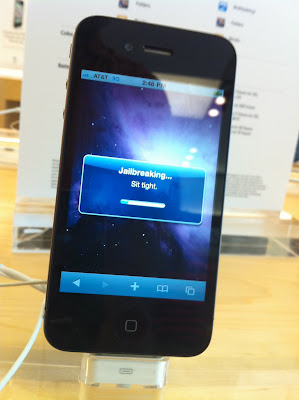
Not really, they probably would kick you out of the store if they saw you doing it, but how much can they really blame you, the customer, for visiting a website. If anything, its Apple's fault for making a browser flaw that can be exploited in this way. I'll bet if I bricked my phone using this method, I could get Apple to take back the phone and refund me since its a faulty product with a security flaw. Visiting a specific website can't really void my warranty, can it?
Subscribe to:
Posts (Atom)