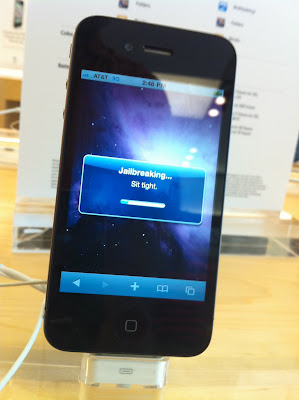While reading some
forums about MP4 authoring, I came to the realization that Apple has finally converged on one video resolution for all of its devices. This is pretty nice, since there will be no more iTunes video downloads that are two files, one for your iPods/iPhones, and one for your AppleTV; now, the ENTIRE video playing mobile line (iPod touches, iPhones, iPad) plus AppleTV support H264 MP4 at 720p.
Now, the iPhone, iPod touch, and iPad all don't ACTUALLY have this many pixels on the screen, so your video format is always downscaled for viewing on these devices, but the format convergence is a huge enough of a benefit to offset this effect.
But the pixel mismatch is pretty huge too. In fact, the iPhone's/iPod's 960x640 display is two thrids the pixels of 720p, and after you scale a true 720p video to fit on the screen and take the aspect ratio mismatch (black bars) into account, your screen shows "540p" video, for only 56.25% of the pixels of 720p. The iPad isn't much better; it has about 85% of the pixels of 720p, but a 720p video on the screen shows up as "576p" with 64% of the pixels of 720p.
The point here is that aspect ratio really matters when you talk about video formats and video playback devices. Although Apple has converged on a format, they haven't converged on an aspect ratio, and it really makes a difference to your viewing experience. Now, whether or not they CAN do so is a hard question, but it makes for interesting food for thought. With several different film formats, SDTV, HDTV, DVD, recording equipment, etc. all having slightly different resolutions and aspect ratios, and with all the converting that goes on in the media authoring process, its still a big open question. For my two cents, the HDTV standards of 720 or 1080 lines in a 16:9 aspect ratio seem to be driving the digital video revolution we're seeing. Like Steve said the other day, people want to see TV shows, and they want them cheaply. Clearly ABC and FOX are on board for this 99c rental thing, and all of their shows are authored in 16:9 because HDTV standards are 16:9, and so this seems to be a reasonable aspect ratio to pick for the latest and greatest hardware platform. As another example, the majority of Netflix use I hear about is for watching TV shows, which are all 16:9. This aspect ratio also seems to kind of be
smack dab in the middle of common formats. Its the least "wide" of the formats we consider widescreen, so its still okay for 4:3 SDTV content, and "anamorphic widescreen" formats don't have TOO much screen real estate wasted.
The problem with this reasoning is that its a tradeoff. Any aspect ratio a company picks for its hardware is a tradeoff between watching different types of content, and its really a sorry situation. What's truly necessary is for the film and TV and camera people to all get together on an aspect ratio; here's hoping that happens with 16:9, driven by the current HDTV zeitgeist.