The User Interface
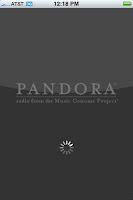
The first thing you see when you load up Pandora is this minimalist load screen. It is clean, and has a nice Apple rotating dial thingy letting you know its thinking. The first time I loaded up Pandora, it asked me if I wanted to establish a new Pandora account, or if I was already a user. After selecting the latter option, I was prompted to enter my Pandora user info. To my pleasant surprise, the next thing I was greeted with was a list of my stations, which at the moment contains one station that is really perfectly tuned in on what I like.
.jpg) I'll never really cease to be surprised by how good the iPhone SDK controls all look, and by making the controls available in the SDK the same as those from the toolkit Apple's own developers use, it gives the impression that the iPhone experience really hangs together well. Even these third party apps look really polished and like a true extension of the iPhone since it is all the same handful of really well made GUI components.
I'll never really cease to be surprised by how good the iPhone SDK controls all look, and by making the controls available in the SDK the same as those from the toolkit Apple's own developers use, it gives the impression that the iPhone experience really hangs together well. Even these third party apps look really polished and like a true extension of the iPhone since it is all the same handful of really well made GUI components.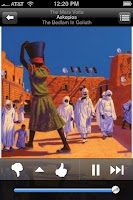.jpg) After selecting "Raj's Radio", it started playing my music. The user interface here is on par with what the native "iPod" app has to offer! It uses the same layout, and at first glance you wouldn't know that you aren't using your iPod app! It has cover art that is full resolution for the iPhone screen, and aside from the expected play/pause, skip, and volume controls, there are the Pandora ranking features (thumbs up and down), and an additional menu that allows you to mark a song or artist as a favorite for your Pandora account, or go immediately to purchase it in iTunes. This integration is something they could have skipped, but makes the experience that much better for people who are interested in downloading these tracks permanently. You can also "flip over" the cover art to reveal a Pandora specific feature which reveals how the song was selected to match your musical tastes, something familiar to Pandora users. For having expected them to really botch the look and usability of the interface, I was really impressed with how clean, iPod-esque, and easy the experience was.
After selecting "Raj's Radio", it started playing my music. The user interface here is on par with what the native "iPod" app has to offer! It uses the same layout, and at first glance you wouldn't know that you aren't using your iPod app! It has cover art that is full resolution for the iPhone screen, and aside from the expected play/pause, skip, and volume controls, there are the Pandora ranking features (thumbs up and down), and an additional menu that allows you to mark a song or artist as a favorite for your Pandora account, or go immediately to purchase it in iTunes. This integration is something they could have skipped, but makes the experience that much better for people who are interested in downloading these tracks permanently. You can also "flip over" the cover art to reveal a Pandora specific feature which reveals how the song was selected to match your musical tastes, something familiar to Pandora users. For having expected them to really botch the look and usability of the interface, I was really impressed with how clean, iPod-esque, and easy the experience was.The Streaming Experience
The look and feel is all great, but how does it perform as a streaming music player? I knew that 3G had enough bandwidth to support this kind of application, but I assumed that there would be some network issues, constant "rebuffering", or maybe some kind of lapse in playback as I drove around through deadzones etc. On, 3G, none of this was the case. The network fast enough such that I think it actually buffers one entire song ahead at the start of playback. Even when I hit a deadzone inside my parking deck about halfway through a song, it still finished playing it. As for streaming when you are on Wifi, it is completely seamless. There is about a 1-2 second delay between songs when you are on Wifi, feeling completely natural for an inter-song pause. On 3G this pause was a bit longer, I'd say about 5 seconds, but still quite tolerable.
The transition between Wifi and 3G is completely seamless too from a listening perspective due to the nice long playback buffer. In a test, I started in a building on campus with Wifi, listening to Pandora. I got in an elevator down to a parking deck, got in the the car and hooked my iPhone up to the car, and drove through campus on my way home. The Wifi handed off my iPhone gracefully from one access point to the next as I drove about a half mile towards the edge of campus, and then when I went out of range of Wifi, my phone picked up 3G service. Not a second of audio was sacrificed. No stutter, no rebuffering. Just like listening to my iPod. This thing is fucking brilliant. Forget satellite radio, this idea is poised to be an XM/Sirius killer when widespread cellular IP-based broadband ever becomes ubiquitous (i.e. when WiMAX or LTE or some sucessor catches on). This Pandora solution already makes satellite radio obsolete for its users.
For the purposes of testing, I did end up disabling 3G to see how Pandora's streaming would handle being on the EDGE network. I have to say, this is not to be recommended, but YMMV. On EDGE, I DID get all those rebuffering stutters in audio I was worried about. And more importantly, even when it would work, when using EDGE I could constantly hear that interference noise you get on speakers when your cellphone is transmitting...you know the one, the morse-code-esque beeping, it was non-stop, and loud enough to be heard over the music. No such problem on 3G. I WAS using an ancient tape adapter with a long wire (read: EDGE antenna :-) to connect the iPhone to my car, so this might not be an issue for everyone. I even saw a review on the App Store itself claiming that Pandora worked like a charm on EDGE, so it might work in your area. I'm going to stick to 3G.
Conclusion
Pandora is an awesome application for the iPhone 3G. It is blessed with an intuitive and good looking interface. The new 3G networking capabilities really make it possible to have a seamless audio experience, even driving around. It performs fastest on Wifi, but the difference is a 2 second difference in initial buffer time between songs. It buffers ahead enough to account for deadzones and handoffs, and even the Wifi<->3G handoffs didn't phase the music experience. I wouldn't recommend it for use on EDGE exclusively according to my one simple test, but YMMV. If I had to give it stars, I'd say easily 5/5.
2 comments:
I got this app almost immediately too. I love pandora, it has rocked my face off since I got it. What's your user name on Pandora?
I enjoy listening to Pandora stations on my iPhone but I also found this really cool gadget that lets me broadcast the Pandora music to any regular radio in my house.
I found it here: http://www.usbfmtransmitters.com .
Thanks to everyone for sharing their tips.
Post a Comment